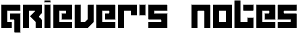
Introduction.
This manual documents how to use Kruptar (current version 7.1.1.17), and describes principles of writing plugins for that tool (focused mainly on C language).
Kruptar - is a tool for extracting and inserting text, widely used in romhacking and fan translation. Main purpose is to extract, edit, insert text and automatically recalculate pointers in one application, which is easily extendable by plugins for any compression support. Kruptar also supports DTE/MTE schemes natively. By analogy, this is like Atlas and Cartographer in one nice GUI with extended pointers schemes and full plugins support.
Written by Djinn a.k.a. Kusharami, latest version can be found at magicteam - Russian fan translation group. Hereinafter I will sometimes refer to Russian websites and at your will, please use online translation services.
kpFlags:
Value 0-3 (2 significant bits). Set low bit - do not display string terminator in Kruptar. Script will look more straight, and CLRF code will be inserted as usual. Set high bit - do not delete 3 last symbols in the end of the entry. If you have dictionary group all entries will have terminator as last 3 symbols (i.e. ‘/00’). By default, this symbols are deleted by Kruptar, and you can discard that by this option.
ptSplittedPtrs:
Space in bytes between bytes in one pointer, specified in ptInterval. For example, cases, when pointer value is in operands of two commands, or High and Low parts of pointer are stored in different tables.
4 bytes pointers are splitted at 2 and 2 bytes parts, 3 byte pointers are splitted to 1 byte Hi part and 2-byte Low part.
For byte swap set ptInterval < 0, for instance: 4 byte pointer word-swap can be achieved with set ptSplittedPtrs and ptInterval = -2.
ptNotInSource:
Specifies group of strings, which was not previously in original ROM (added by translator).
Right mouse button click on corresponding List gives you opportunity to select
Compilation and debug
Kruptar uses plugins even in general plaintext cases. Default plugin is Standard.kpl - gets offset to the string, searches for a line terminator and copies one string to Kruptar’s buffer. Plugin is just a compiled dll, of course. Natively it should be created with Delphi. For some examples of Delphi plugin coding you can check this. Delphi - is the commercial proprietary IDE and Kruptar is written in it. That will be the issue: Kruptar uses ‘sharemem’ unit for memory share with it’s plugins. Even dlls, compiled with Free Pascal are not compatible with Kruptar, as Delphi string has to be managed by the Delphi runtime. In addition, Delphi uses Object Pascal dialect, which means, we have to rewrite in Pascal open-source C code for compression process, for instance. Our target - is to create fully functional GCC compiled Kruptar plugin. And here is the plan: we’ll compile an adapter plugin in Delphi, which will transmit data between our gcc dll and Kruptar. This adapter is named ‘c_plugin.kpl’, it can be found in zip archive below this section and should be placed in Kruptar’s Lib directory. At Kurptar’s load, plugin asks for a path to dll, we created with gcc. During project creation, c_plugin.kpl is specified in grPlugin and extraction/insertion is committed now via our code.
It is time to open up code for our examples here or here.
All examples can be compiled with MinGW. Setting up environment, gcc and gdb usage is beyond this document’s scope. I will just explain few tricks.
In Makefile you can find:
$(CC) $(CFLAGS) -shared -o $(TARGET).dll $(TARGET).o -Wl,--kill-at
"--kill-at" is a must for any Delphi host application because of function decorations. Otherwise, mandatory functions, like “GetEncodeSize” will be decorated to “GetEncodeSize@4” by compiler and c_plugin.kpl will not accept your plugin dll.
"-shared" is needed for every dll, of course.
For debug, I prefer to use standard gdb attaching to host application, as Kruptar is not open source anyway (and will not be in the foreseeable future).
gdb gcc_dll.dll
Reading symbols from d:\Kruptar\C_plugin\gcc_dll.dll...done.
(gdb) attach 3536//that's current PID for Kruptar
Attaching to program `d:\Kruptar\C_plugin\gcc_dll.dll', process 3536
[New Thread 3536.0xfa0]
...
[New Thread 3536.0x6f8]
(gdb) b GetEncodeSize@4//you have to specify function name with decoration,
//as gdb uses compiler-decorated symbols from debug dll.
//But you can just autocomplete function name by TAB in gdb
Breakpoint 1 at 0x6190130b: file gcc_dll.c, line 41.
(gdb) c
Continuing.
[Switching to Thread 3536.0xfa0]
//here I add 1 pointer to group in Kruptar and fall in breakpoint
Breakpoint 1, GetEncodeSize@4 (data=0x12f6dc) at gcc_dll.c:41
41 int stringsCount = data->tStringsCount();//tStringsCount is inside c_plugin.kpl
(gdb) n
0x02184348 in ?? () from D:\Kruptar\Kruptar\Lib\c_plugin.kpl//wut?!
(gdb) si
0x0218434d in ?? () from D:\Kruptar\Kruptar\Lib\c_plugin.kpl//continue trying or we could use 'finish' command
(gdb)
0x02184350 in ?? () from D:\Kruptar\Kruptar\Lib\c_plugin.kpl
(gdb)
0x61901313 in GetEncodeSize@4 (data=0x12f6dc) at gcc_dll.c:41
41 int stringsCount = data->tStringsCount();//we're back in our dll
...Mandatory functions and PluginData.
Interface for c_plugin.kpl is placed in gcc_dll.h and used by all C plugins:
Structure tPluginData is used to pass all necessary data between Kruptar and C plugin.
typedef struct __attribute__((__packed__)){
void *rom;//ROM is copied entirely to dynamic memory by Kruptar, so plugin can work with all ROM contents
long int romSize;
long int param;//contains ptStringLength in case your text is fixed string
long int charSize;
int (__stdcall *tStringAdd)(char *str, long int size);//Adds processed strings from plugin buffer
// to Kruptar during extraction
void (__stdcall *tStringSet)(int index, char *str, long int size);//Sets Kruptar strings at given index
//with bytes from str
char* (__stdcall *tStringGet)(int index, long int* size);//Gets strings to plugin buffer for processing
//during insertion time
//One pointer can have more than one string in Kruptar. String number is specified by index
long int (__stdcall *tStringsCount)();
long int originalStringSize;//used if it's necessary to return original size of string in ROM
}tPluginData;All C plugin dlls must have 3 functions:
void Decode (tPluginData *data, long int offset);
/*
Decodes/uncompresses string from ROM.
offset (in ROM) is calculated by Kruptar, using pointer value
*/
long int GetEncodeSize (tPluginData *data);
/*
Returns size of compressed/encoded string
c_plugin.kpl has to call first GetEncodeSize to allocate buffer in dynamic memory and then Encode for filling
this buffer.
Not very convenient, so I will fill inner global buffer with encoded string right in GetEncodeSize and then,
at Encode phase, just copy buffer to Kruptar's one.
Pointers will also be recalculated based on GetEncodeSize returned value.
*/
void Encode (tPluginData *data, void *buffer);
/*
Fills Kruptar's buffer with encoded string,
which will be inserted in ROM file by Kruptar at proper address.
*/Examples
tStringAdd(str,strlen(str)) and my str gets copied to Kruptar’s memory.data->tStringGet(index, pStrSize). tStringGet returns NULL if there are no more strings at given index, assigned to current pointer, so I loop through all indexes. Inside I realloc global for my dll output buffer to fit another string and copy whole string to buffer, also calculating global encodeSize.Standard
That will be the absolute analog for Standard.kpl, written in C. As an example I have took NES Final Fantasy, which actually uses DTE. Do not worry: the DTE itself will be handled by Kruptar’s table support feature - all DTE entries are single byte and stored in table. All plugin needs to pass is byte string, which will be then decoded by Kruptar.
And yes, I’ve tricked you a little: code wise standard plugin is absolutely the same as sample one. No surprise here: you still have to look through rom for an end of string, copying bytes until then. In Encode phase, Kruptar will find optimum code for DTE entry and return byte, which our plugin will copy to output buffer. I have included that in archive for the sake of Final Fantasy kpx file.
Heimdall
Sega CD Heimdall game uses sort of advanced script format with some binary data in it. For example, first byte of some strings is ‘0’, and strings are NULL-terminated, which means with our previous code some of the strings will not be added to Kruptar. In case of Atlas/Cartographer, we could add byte chunks with ‘0’ in *.tbl as multibyte table entries. This will not work with Kruptar. Eventhough it also supports multibyte entries, Kruptar doesn’t use table at all during initial strings parse from ROM, when string lengths are calculated. Here we will have to write separate plugin. Just to copy first byte of the string and search for line termiator in rest part at Decode phase:
data->tStringAdd(str, size);
not strlen(str), as we had in previous examples, because C’s strlen will also take string length up to 1st ‘0’ symbol, which means string, which starts from ‘0’ will have length 0 and will not be fully added to Kruptar. You can check contents of kpx file for detailed information of script structure.
Snake’s Revenge
Good old 6-bit encoding for text - Kruptar plugin is intended for such things. It was pretty well described in my previous document for Kruptar’s plugins coding in Delphi, and here I just rewrote this code into C and compiled in plugin (“-s” compiled dll is 3 times smaller than Delphi’s kpx). You can also check code details in foresaid sources. I have also included kpx file for script structure understanding.
Langrisser
That game for Sega Genesis has few tricks in script. Firstly, each string starts with 3 bytes, which should be presented in editable form. Secondly, every line must start at even address in ROM. Script also uses MTE scheme for names, so translator will never guess what line length does current line have. All that issues can be handled by simple plugin for Kruptar. I’ve converted first 3 bytes into string sequence between bracket symbols ‘[]’ by standard snprintf. Now script will look like “[197e5a]Damn! I`m beaten…/FF/FF”. First bytes now can be easily encoded back by sscanf. Of course, script table should not contain symbols of brackets.
For the second script feature, I’ve implemented simple byte stream with pushOut function. Every time, when plugin finds new line char of end of string, it checks the line length. It should be odd, so next line could start with even address. If it’s not, plugin pushes additional 0x7F byte into output stream, which, apparently, means nothing and can be used as a dummy. Kruptar also passes data already encoded with MTE, so no additional code for MTE handle should be implemented in plugin.
For detailed explanation, you should definitely check out code at github or in archive (which also contains kpx file).
That concludes Kruptar plugins theme. If I was not detailed enough or you have additional questions, feel free to ask them in the form below.